Software (Evaluation - Functionality)
Jupiter Notebook
examples directory in the Jupyter repository: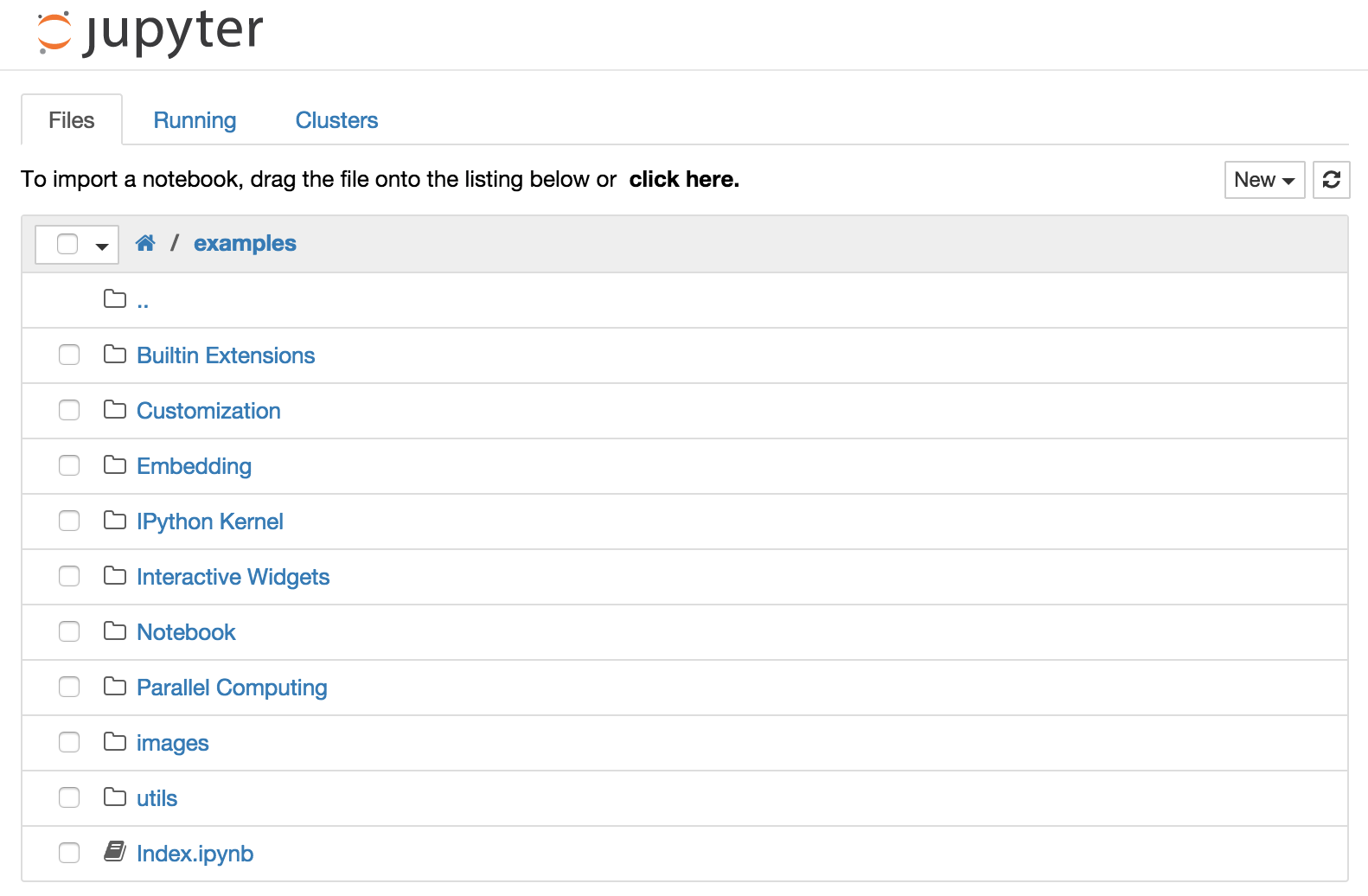 |
| (Notebook Basics, 2023) |
The top of the notebook list displays clickable breadcrumbs of the current directory. By clicking on these breadcrumbs or on sub-directories in the notebook list, you can navigate your file system.
To create a new notebook, click on the “New” button at the top of the list and select a kernel from the dropdown (as seen below). Which kernels are listed depends on what’s installed on the server. Some of the kernels in the screenshot below may not exist as an option for you.
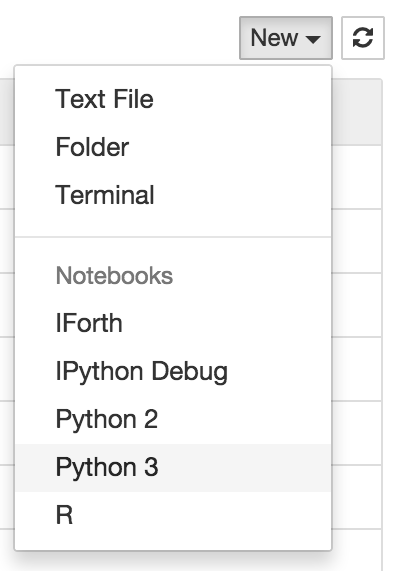 |
| (Notebook Basics, 2023) |
Notebooks and files can be uploaded to the current directory by dragging a notebook file onto the notebook list or by the “click here” text above the list.
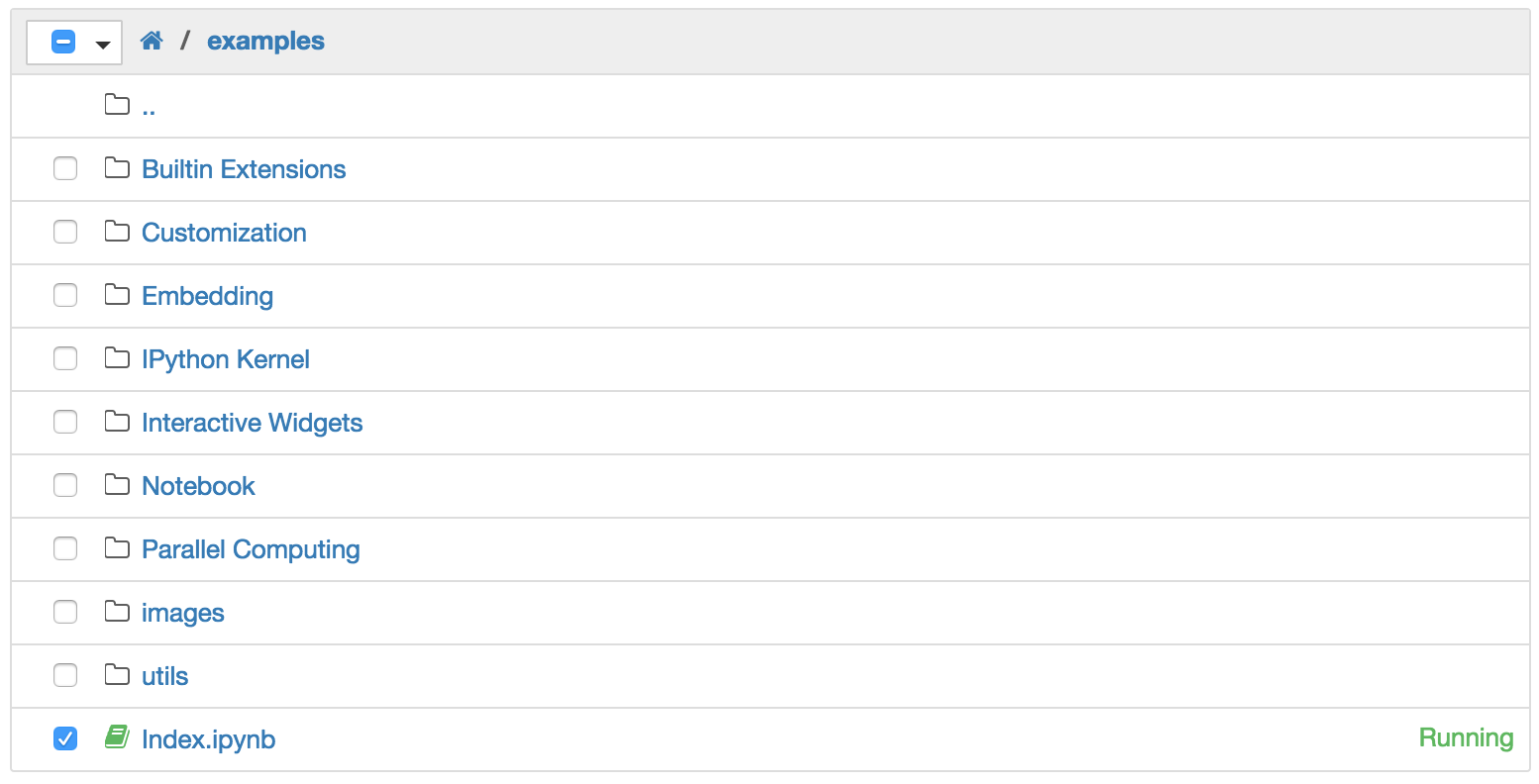 |
| (Notebook Basics, 2023) |
The notebook list shows green “Running” text and a green notebook icon next to running notebooks (as seen below). Notebooks remain running until you explicitly shut them down; closing the notebook’s page is not sufficient.
To shutdown, delete, duplicate, or rename a notebook check the checkbox next to it and an array of controls will appear at the top of the notebook list (as seen below). You can also use the same operations on directories and files when applicable (Notebook Basics, 2023).
 |
| (Notebook Basic, 2023) |
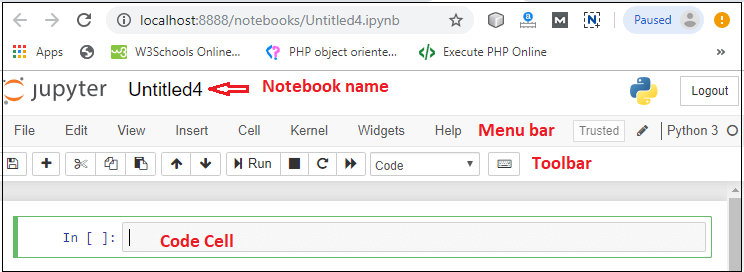 |
| (JavaPoint, 2021) |
If you create a new notebook or open an existing one, you will be taken to the notebook user interface (UI). This UI allows you to run code and author notebook documents interactively. The notebook UI has the following main areas:
Menu
Toolbar
Notebook area and cells
The notebook has an interactive tour of these elements that can be started in the “Help: User Interface Tour” menu item.
Toolbar:
When utilizing the toolbar, there are various options available such as saving our files, copying and cutting data, and moving cells. Additionally, we can run our program using this feature.
Reference List:
Jupyter Notebook: What is, how to install, open, use - javatpoint (2021) www.javatpoint.com. Available at: https://www.javatpoint.com/jupyter-notebook (Accessed: 03 June 2023).
Notebook Basics (2023) Notebook Basics - Jupyter Notebook 6.5.4 documentation. Available at: https://jupyter-notebook.readthedocs.io/en/stable/examples/Notebook/Notebook%20Basics.html#The-Notebook-dashboard (Accessed: 03 June 2023).
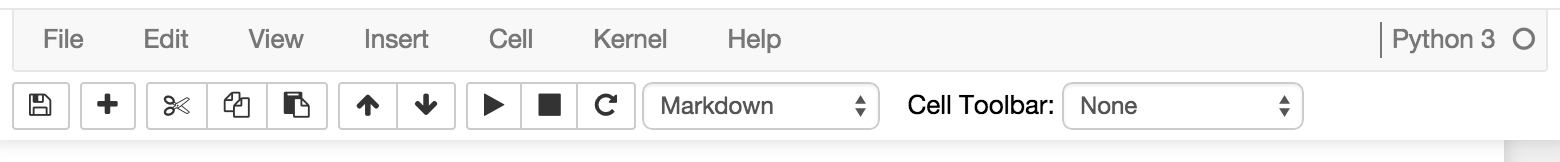
Comments
Post a Comment